Quickbooks is one of the world's leading accounting software known for catering to the accounting needs of enterprises. It specially designed for small and medium-sized organizations.
Quickbooks simplifies routine accounting like tracking invoices, expenses, customers, bills, and so on. It is available in an on-premise version for use at offices and on a cloud version where people can access it. Quickbooks can be used to manage payroll, inventory, track sales, and other needs of a small business.
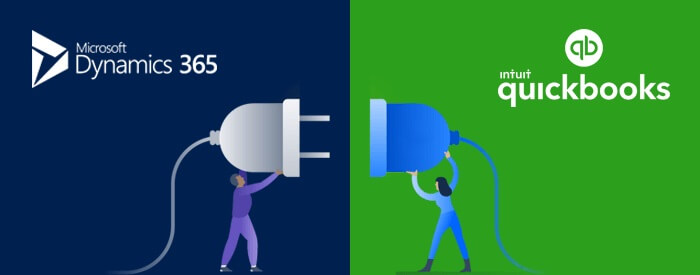
While it is a cost-effective solution for both small and medium enterprises, there are certain limitations to Quickbooks. Some of those are:
1. Lack of control or security: Since Quickbooks generally used for small companies, either one can view all information or nothing. There is no provision for assigning different rights to different individuals in Quickbooks. For large organizations, this naturally creates issues.
2. Inconsistent Audit trails: There is no provision in Quickbooks to record any changes in master data. Hence, during audits, detecting deleted or modified data becomes difficult.
3. Reporting issues: Quickbooks provides only financial and general management reporting. However, it is not possible to create customized dashboards and analytics in reporting using the same.
4. Foreign currency: Quickbooks offers functionality for a limited number of currencies. In case you are transacting in a large number of countries, maintaining the ledger in a lot of currencies is not possible in Quickbooks.
5. Data scalability: As the amount of information stored in Quickbooks increases, the single file where all data is stored becomes larger, and hence the application becomes slower gradually. There is also a risk of irrevocable data loss.
6. Limited billing formats and consolidation capabilities: There are a few formats for billing supported by Quickbooks, and the capacity of the application to create Consolidated Financial statements is limited.
Each of the above limitations affects business operations in various ways. Hence, there arises a need for users to employ cost-effective solutions to overcome these restrictions. Designed by Microsoft, Dynamics 365 offers all functional benefits of a regular ERP and often paired with Quickbooks as a viable rescue.
Why Microsoft Dynamics 365?
For starters, Microsoft Dynamics 365 CRM can seamlessly integrate with the accounting services from Quickbooks to offer a complete solution for business. Microsoft Dynamics 365 provides access to over 600 features that QuickBooks Online does not offer. Some such features are:
- Contact classification and Vendor management
- Quantity discounts
- Contact management
- Multiple languages
- Integration with Power BI
- Interaction management
- Shows discounts on customer invoices and last-sold price
- Barcode use and scanning
- Purchase line discounting
- Item substitutions and Job management
- Capacity management
- Workflow and Budgets/estimates
- Opportunity management
This comprehensive integration of ERP with that of accounting ensures that all business processes right from Procurement to Sales get completed under the same platform.
Also, Dynamics 365 smoothly assimilates all aspects of commonly used Microsoft products like Excel, Outlook, etc. Thus, Dynamics allows easy dataflow across operations.
Some benefits that one can derive out of the integration of Quickbooks with Dynamics are:
360-degree view of customer accounting information augmenting the sales process:
Assimilating Dynamics and Quickbooks allows the sales team to have complete information concerning customer orders and payments. This complete flow of information ensures better coordination between the Sales and Accounting teams. The sales team can thereby access accounting information from the customer point of view.
Helps the sales team to create enhanced Customer Profiles and rank customers in order of importance. Information on this platform updated on a real-time basis, and hence with the latest information, the Sales Team can make informed decisions and provide the best possible customer service.
Better and secured information flow:
Integration of Quickbooks with Dynamics results in bi-directional information flow between existing Accounts, Contacts, and Products. It eliminates the occurrence of duplicate data and ensures better data consistency across all functions of a business.
Between Dynamics and Quickbooks gets synced, and information like quotes orders, invoices, outstanding, etc. flows automatically between both the systems. This automated data exchange allows users to integrate and streamline business processes, and consequently improve business performance.
Data Integrity:
Microsoft Dynamics helps to integrate existing accounts, contacts, and products into CRM and QuickBooks, not only to synchronize user's data but also to maintain data integrity in both CRM and finance systems.
Seamless tax synchronization & automatic calculation:
This integration allows the sales team to calculate sales tax for quotes, orders, invoices right within Dynamics CRM itself.
Customized Reporting:
Integrating Dynamics 365 CRM and Quickbooks help users create dashboards according to the requirement of the users. Users can choose from numerous dashboard formats in Dynamics or create their dashboard. Accounting dashboards have dispatched with the display of accounting transaction updates to Dynamics 365 / CRM. It includes Recent Transactions, Top Customers, and Open Invoices.
Security:
Even though data is synchronized between both the systems, using Dynamics, one can control the access to information. Dynamics 365 helps prevent unauthorized access to information thereby improving data security.
An example of the integration of Quickbooks and Dynamics can be seen in the case of Skyline, a mid-sized enterprise. Herein, Quickbooks was used to maintain accounts, note financial transactions and get invoices. However, the sales team did not have access to this information and hence couldn’t contact the customers for payments and follow-ups at the right time.
Incorporating this with Dynamics 365 radically improved their internal operations as the sales team could get invoices as well as aging data to help them reduce the cash conversion cycle and eventually improve their targets.
Final words
Integrating Quickbooks with Dynamics 365 is a robust solution employed by growing organizations globally. This technique helps you jump to the Dynamics platform at much lower costs when compared to those required to installing a full-fledged ERP, yet get all benefits of this cloud-based software. So what are you waiting for? Make the jump!
For further information, mail us at info@aegissoftwares.com